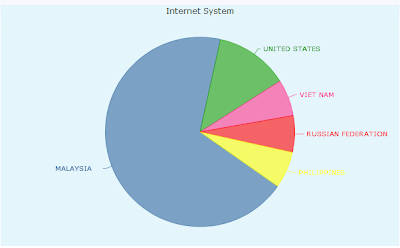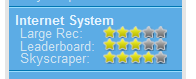THE SUPER FAST INTERNET - COMMING SOON
THE internet could soon be made obsolete. The scientists who pioneered it have now built a lightning-fast replacement capable of downloading entire feature films within seconds. At speeds about 10,000 times faster than a typical broadband connection, “the grid” will be able to send the entire Rolling Stones back catalogue from Britain to Japan in less than two seconds.

KENALI VIRUS PENYERANG UTAMAe
Virus adalah subersif program komputer yang boleh mengakibatkan fail komputermengalami kerosakan atau terhapus danmungkin menukar tingkahlaku operasi komputer.

ANTARA BROWSER YANG PALING POPULAR
Terdapat (5) lima browser (Pelayar) yang menjadi pilihan pengguna internet diseluruh dunia. Bagi tahun 2010 browser ini mendapat ranking yang tertinggi didalam senarai download serta mempunyai traffik tertinggi didalam rangkaian internet dunia. Adakah anda memiliki kesemua browser dibawah ini. Jika ya anda membuat pilihan yang amat bijak. Mereka sedang berusaha menaiktaraf untuk membuktikan bahawa mereka adalah pelayar internet terbaik didunia.

NEW BEST AND FASTER BROWSER - ROCKMELT
RockMelt adalah membayangkan kembali bimbit untuk cara orang menggunakan Web saat ini. Kami percaya bahawa kami boleh meningkatkan pengalaman web untuk jutaan orang dengan mencabar andaian konvensional yang bimbit adalah semua halaman tentang navigation. Kami membangunkan penyelesaian kreatif di sekitar hal-hal orang yang benar-benar lakukan secara online. Kami sedang mencari ghairah, orang-orang imaginatif yang mendapatkan sesuatu.

CARA BARU TINGKATKAN TRAFIK KE BLOG ANDA
Korang cari traffik? Kecewa dengan traffik korang yang sekejap naik sekejap turun, atau tak naik naik tu? Kita sama! Korang mesti kerap cari cara nak menaikkan traffik tu kan. Apa kata sekarang ni kita cuba cara lain pulak. Cara ni bagi Saya memang tak pernah tengok lagi, tapi best!Saya jumpa cara ni kat blog Magrib Aristo , Blog Luna , Blog Putera30 Jom try cara ni! Cara cepat menaikkan traffik blog korang!

Monday, March 29, 2010
Apa dimaksudkan pemarkahan? - Nuffnang- Gua Sudah Dapat Up 1 Bintang
Ikon bintang di sebelah kanan nama blog anda mewakili Pemarkahan Klik blog tersebut. Ia diukur berdasarkan CTR ( click through ratio ) kempen berbayar (bukan iklan global) yang sebelumnya. Ia bertujuan untuk memberikan maklum balas kepada anda mengenai prestasi iklan berbayar anda berkaitan klik yang diterima.
Sila klik sini untuk maklumat lebih lanjut. [OK]
Sunday, March 28, 2010
Top 10 Blogger Hacks and Tips
So I went out looking for how to do it. And here is that wisdom I uncovered. Consider it a gift from me to you. Poor old Blogger gets a bad wrap, namely because people do not know how to manipulate it. I hope this article helps you guys out and if you have any others please let me know in the comments…
1. Removing The Blogger Bar
I hated the blogger bar across the top of my Web site because it didn’t really go with my template and I already had a Google search bar integrated. So I went on a mission to remove it and de-bloggerify my blog. I searched far and wide and for some reason kept hitting a dead end. It turns out that the code used to change the old blogger templates no longer works! So after tracking down the CSS changes here is how I did it:

All you need to do is add the following CSS to your template under edit HTML. You need to put in anywhere in your template between the
5 Cool Ways To Tag Your Friends In Facebook
 So what does it mean to be tagged? I remember being young and playing tag or hide and seek and no one wanted to be tagged. Being tagged meant you were “it” remember?
So what does it mean to be tagged? I remember being young and playing tag or hide and seek and no one wanted to be tagged. Being tagged meant you were “it” remember?Today, at least on Facebook (become a fan of MakeUseOf), people don’t seem to mind being tagged so much. With Facebook there are some cool ways to tag your friends. Let’s go through some of them.
1. You Can Tag Your Friends In Photographs That Contain Their Faces
This is the most obvious use of tagging, I think. The idea is that if you, or one of your friends, upload a photo (also learn how to automatically insert photo captions when you upload to Facebook), you can tag people you recognize in it. As long as the person you recognize is on your friends list, you can tag them in photos.It’s easy and fun. Just navigate to the photo and click the tag link at the bottom right of the photo.



2. You Can Tag Your Friends In Those Silly Tagging Memes
A lot of people really get into these things. They enjoy looking through the pictures and drawings containing characters that describe different attributes people may have. For instance, in the meme in the screenshot below, my wife and I were tagged as “The Inseparable” which I accept with pride.Tagging in this instance works the same way, just in a picture that doesn’t contain an actual photo of the person being tagged. It’s kind of cool being tagged on Facebook in this manner.

3. You Can Tag People In Photos Where They Do Not Appear – Just To Notify Them There’s A Photo You Want Them To See
The idea here is that when you see a photo you want one of your friends to check out, you can tag them in it. For instance, I often see photos with someone’s children in them so they get tagged. The child may not have a Facebook account but the uploader still wants the parent to see the picture.Like I said, when you are tagged in a photo, you are notified. To be honest, although I understand why people do this, it still annoys me. If I see that someone is tagged in a photo, and I check it out, I’d like to find that person in it. That’s just my personal opinion. It’s still a cool way to tag someone on Facebook.

4. You Can Tag Someone In A Note
Note tagging is very similar to photo tagging and almost as cool. The idea is the same. You tag someone in a note for the same two reasons: they are mentioned in the note (probably the actual proper use) or you want someone to be notified so they can read it. I have been personally tagged in several of my friends’ notes but mostly so I get notified.
5. You Can Tag Someone You Are Mentioning In A Status Update
Another cool tagging option you have is the “@” tag in status updates. I haven’t seen this too much yet which tells me that not too many people realize it’s even possible. Any Twitter user realizes that when they mention another user, they just type “@” and the username so they are notified that they were tagged. Facebook finally jumped on that bandwagon and now Facebook folks can do it too.When writing a status update, type the “@” symbol and begin typing a friend’s name. A list should show up allowing you to choose them from it. When you do this, the name turns into a link and they are notified that you mentioned their name. This is cool because now people can know when they are being talked about so they can join the conversation. Notice that you can also tag groups and pages in this manner.

These are 5 cool ways to tag friends on Facebook. If I have missed any, please share in the comments. What is your opinion of tagging? Do you think it is cool tagging and being tagged? Do share.
8 Tips To Effectively Boost Your Wireless Router Signal
 Look at it – staring you down so innocently, yet I know that your Linksys wireless router refuses to give you signal. Since you decided to place it in a corner to gather dust, using it only for its relay capabilities, it has decided to constantly bring up the feared “Limited Network Connection” bubble. Don’t you just hate those?
Look at it – staring you down so innocently, yet I know that your Linksys wireless router refuses to give you signal. Since you decided to place it in a corner to gather dust, using it only for its relay capabilities, it has decided to constantly bring up the feared “Limited Network Connection” bubble. Don’t you just hate those?These routers have the power to transmit intangible signals; these signals, powerful as they may be, are prone to constant interference whether it be by physical objects, other signals floating around in the air, or even because you didn’t plug the wire in all the way.
Regardless of what the issue, there are some proven ways to try to remedy the situation of a weak Wifi signal. Some may simply be a little bit of common sense, other methods require purchasing additional parts.
Here are 8 tips on how to boost your wireless router signal.
Position it better
Unless you are living in a cave and you somehow miraculously have internet connectivity at the same time, you probably figured out that if your wireless router was in the corner of your kitchen under a pile of old newspapers and your computer was located on the second floor on the opposite side of the house — it is a great idea to place your router in an open position (preferably in the center of your house) where it isn’t obstructed by dense or metallic objects such as file cabinets or brick walls.Other items that may interfere with your signal include (but are not limited to) microwave ovens, cordless phones, garage door openers, and even baby monitors. The bottom line is that the less objects in the signal’s way, the easier it is for it to relay information to your computer.
Change the WiFi Channel
Generally, Wifi routers transmit their signals on a radio frequency of 2.4 GHz. Many other household objects may operate on or around the same frequency, like cordless phones, for example. So, the channel becomes bogged down over time with lots of excess traffic that slows down your wireless connection. In the U.S., routers have a predefined set of 11 channels, and the default on a lot of them is channel 6. Changing the channel would reduce some interference. So how do you change the channel?A great utility many people use is called NetStumbler, a wireless networking tool that just so happens to offer the option for you to change your wifi channel. Once opened, the program gives the choice of fooling around with all of your wireless utilities. Here is where you change your channel:


Update firmware or drivers
Updates, whether related to the router firmware or your computer’s network adapter are done to fix bugs, smoothen out performance and reliability, and maybe even add new features. It is always a good idea to stay up to date with the latest releases by either of these parties.Tim suggested using RadarSync to easily automatically update your computer’s drivers at once.
Buy your equipment from the same company
Compatibility can be a big problem, especially for two way transmissions. It may help to purchase your adapter and your router – everything, from the same company. Aside from that, some companies have embedded enhancements that improve speed or signal strength when everything is under the same brand.Replace your antenna
Most routers come equipped with something called an omnidirectional antenna. This means that the antenna attached to the router broadcasts the signal equally within a certain circular radius. This is great if the router is positioned in the center of a hub where it needs to be able to reach ever corner of a room, but it can prove to be extremely wasteful if your router is in the corner (then again, why would it be there in the first place?). Since the signal is transmitted in a radius, if you place it in a corner, a lot of the transmitted signal is sent into the wall or outside into the open.That is why you can manually detach your antenna and replace it with a high gain antenna. This focuses its energy to direct the signal in one general direction. Simple enough? You may have to check and see if your router has an external antenna jack/removable antenna.
Replace your wireless adapter
Since this is a two-way transmission, it may not have occured to you that it may not be the router that is the problem, but actually the wireless adapter attached to your computer. If your computer cannot send signals back to the router, the same problem ensues.What is an adapter? It used to be the card that you inserted into your computer or laptop. These days, most of the adapters are in the form of USB devices. Consider switching to a USB adapter that houses an external antenna, like this one depicted below.

Add an additional Wireless Access Point (WAP) or Repeater
If all else fails, you may need to purchase a repeater or a secondary Wireless Access Point. The consensus among these two options is rather mixed. Constructing a secondary WAP requires the ability to feed an ethernet cable from your primary router to the new access point. There are also cost considerations to be aware of, as WAPs cost more than regular wireless routers. Even so, WAPs have certain flexibilities that normal routers do not have. They can be configured as gateways, bridges, clients or repeaters. But that’s another story. The bottom line is that the WAP is an extension of the original hub in order to extend the distance of the signal. The repeater works the same way.Here is a tutorial on how to set up the WAP courtesy of Techskillsvideos:
Try weird things
Apparently aluminum foil amplifies reception and transmission. It may or may not work, YMMV.A little bit of background: You may have seen 802.11b or 802.11g written somewhere on your router – these are merely wireless LAN standards that the particular router adheres to. The main difference between these is that 802.11b has a maximum data transfer rate of 11 Mbps, whereas 802.11g has a much higher 54 Mbps rate.
With that being said, there is no way to improve data transmission or bandwith outside of hardware applications and upgrades. The tips mentioned above are meant to help you solve the problem of an interfered or weak signal. These may or may not work for you, but there is a strong correlation between troubleshooting and success rate.
Have you any other tips to help strengthen a weak signal? Has changing channels made a big difference for you? Tried attaching aluminum foil to your router’s antenna? How did that turn out for you? Share your experiences in the comments!
Thursday, March 25, 2010
TM UNIFI – Highspeed Broadband – Pakej dan Harga
PAKEJ Dan HARGA Perkhidmatan Streamyx Broadband HSBB Tetap Di Hati
RM1bil initiative to promote high-speed broadband usage
By SIRA HABIBU and SHAUN HO
 Prime Minister Datuk Seri Najib Tun Razak viewing high-definition television channels (above) after launching the National Broadband Initiative and High-Speed Broadband services (left) at Dataran Merdeka in Kuala Lumpur Wednesday. - Bernama
Prime Minister Datuk Seri Najib Tun Razak viewing high-definition television channels (above) after launching the National Broadband Initiative and High-Speed Broadband services (left) at Dataran Merdeka in Kuala Lumpur Wednesday. - Bernama  In a jiffy: High Speed Broadband (HSBB) ambassador Nura Aziman demostrating the IPTV technology to members of the public during the launch at Dataran Merdeka, Wednesday. GLENN GUAN/The Star
In a jiffy: High Speed Broadband (HSBB) ambassador Nura Aziman demostrating the IPTV technology to members of the public during the launch at Dataran Merdeka, Wednesday. GLENN GUAN/The Star 
Streamyx Online Registration - Langgan Streanyx Secara Online
Online Registration
This website is in business 24 hours a day, 7 days a week all year round. Any time is a good time to subscribe to Streamyx and start enjoying a high speed internet connection.
Apart from the convenience of being able to sign up for Streamyx any time and any where you wish, there are free gifts, cash rebates and great discount on offer with every successful application.
That's not all, enjoy savings on top of savings with Streamyx-In-a-Box. Streamyx can be installed without technician support and save on the installation fee of RM88. Modem, together with accessories, installation CD and guide will be delivered to your doorstep absolutely free of charge, a further saving of up to RM25.
Wednesday, March 24, 2010
Boost Your Internet Speed – Free!
- Open yourself to OpenDNS. They have configuration pages for your OS or hardware router. Both Scott Beale (LaughingSquid) and I have seen dramatic differences in speed since going through their DNSservers. Matt’s happy about it, too. My speed difference was probably even more dramatic, considering I’ve already implemented my second recommendation…
- If you’re on Windows, install FastCache: “Every time you go to a new website, or a website you haven’t been to in a day or so, your computer needs to locate the server again using DNS. Each DNS request can take anywhere from 50 milliseconds, to even a second or more, but most are in the 100 to 200 millisecond range. Want to save a couple hundred milliseconds? Probably not, but what about a couple million or more? That’s what AnalogX FastCache is all about.” I’ve been running FastCache since Mark released it on the first Helpathon. My stats are somewhat stunted, but I’ve saved 6d 18h 27m 53s worth of time (in 118w). It really adds up.
Monday, March 22, 2010
Tips melajukan internet speed
Salah satu kelebihan Ubuntu yang saya dapat lihat adalah, kita boleh tweak Ubuntu kita mengikut apa yang kita kehendaki. Dan yang paling bagusnya adalah, kita tweak file Ubuntu itu sendiri (core file) dan bukannya menggunakan third party software seperti di Windows.
Untuk entri kali ini, saya ingin berkongsi dengan anda bagaimana untuk kita tweak Ubuntu supaya kita dapat surf internet dengan laju dan pantas. Walaupun saya menggunakan Celcom broadband, tetapi dengan tweak ini saya dapat merasakan kelajuan internet saya semakin bertambah. Lagi cepat berbanding sebelumnya. Mari saya tunjukkan kepada anda bagaimana caranya.
Mula-mula, buka Terminal (Applications > Accesories > Terminal), dan taip command line di bawah ini. Saya akan terangkan maksud setiap line selepasnya.
sudo cp aliases aliases_backup
sudo gedit aliases
Line 2: Di sini, kita buat backup file yang kita hendak edit, aliases
Line 3: Kita edit file aliases dengan menggunakan gedit
Kemudian, tambah 3 line baru (warna biru) di atas alias net-pf-10 ipv6 (warna merah). Selepas itu, komenkan alias net-pf-10 ipv6 dengan meletakkan tanda # seperti code di bawah.
########## begin : add 3 new lines ##########
alias net-pf-10 ipv6 off
alias net-pf-10 off
alias ipv6 off
########## end : add 3 new lines ##########
#alias net-pf-10 ipv6
alias net-pf-11 rose
Tips Tambahan
Untuk menambahkan lagi speed internet ketika anda surf website, anda boleh tweak Firefox anda dengan enable-kan function network.dns.disableIPv6. Di address bar Firefox, taipDiharapkan dengan tips ini dapat menambahkan kelajuan speed ketika anda surf website.
Thursday, March 18, 2010
Are you interested? To Use HSBB TM
Are you interested to be the first to subscribe to the nation's first High Speed Broadband service? Fill in the form and let us know your interest. We'll get back to you once our service reaches your home/office.
Wednesday, March 17, 2010
PELAKSANAAN JALUR LEBAR BERKELAJUAN TINGGI TM BERJALAN LANCAR
- Persiapan ekosistem infrastruktur sokongan seiring dengan pembangunan infrastruktur fizikal Jalur Lebar Berkelajuan Tinggi (HSBB) sedang berjalan lancar
- Kerja-kerja naik taraf telah selesai di 4 daripada 95 ibusawat telekomunikasi di seluruh negara yang terlibat dalam projek HSBB ini
- Uijan pengguna secara tertutup akan bermula pada bulan November 2009, diikuti dengan ujian pengguna terpilih pada bulan Januari 2010.


Menjelang akhir 2012 – selaras dengan selesainya fasa pertama projek HSBB kebangsaan ini seperti dipersetujui dengan pihak Kerajaan – kira-kira 1.3 juta premis seluruh negara akan mempunyai akses kepada perkhidmatan HSBB. Kawasan-kawasan yang akan menerima perkhidmatan tersebut, yang dikenali sebagai Zon 1, termasuklah kawasan utama Lembah Klang, Iskandar Malaysia, semua ibu negeri, zon perindustrian utama seluruh negara, institusi pengajian tinggi dan pintu-pintu masuk seperti pelabuhan dan lapangan terbang. Para pengguna di kawasan-kawasan ini dijangka akan menjadi pengguna utama aplikasi dan perkhidmatan yang memerlukan keupayaan dan kapasiti yang disediakan oleh rangkaian HSBB.
Dato’ Zamzamzairani Mohd Isa, Ketua Pegawai Eksekutif Kumpulan, TM, berkata, “Melangkah ke arah pelancaran komersil, seperti dijadualkan, kami akan memulakan ujian runcit perkhidmatantriple play HSBB termasuklah suara, Internet berkelajuan tinggi dan perkhidmatan IPTV melibatkan premis-premis terpilih di empat kawasan awal iaitu Taman Tun Dr. Ismail, Bangsar, Subang Jaya dan Shah Alam seawal bulan hadapan. Ujian perkhidmatan runcit HSBB akan dimulakan dengan 150 isi rumah melibatkan anggota-anggota TM yang tinggal di empat kawasan tersebut menjelang pertengahan November 2009. Selepas itu, pada bulan Januari 2010, tambahan 300 isi rumah terpilih dalam kawasan yang sama akan terlibat dalam fasa ujian runcit perkhidmatan HSBB yang lebih menyeluruh.”
Selain itu, TM juga telah melengkapkan dua ujian pengguna untuk menentukan komposisi pakej runcit HSBB yang terbaik yang akan merangkumi perkhidmatan asas dan tambahan dan akan diumumkan sebelum tarikh pelancaran pada tahun hadapan.
Sehingga akhir Q2 2009, Kerajaan telah membuat bayaran balik sebanyak RM665 juta untuk kerja-kerja yang telah diselesaikan. Proses pembayaran balik ini merangkumi perbelanjaan kerja-kerja untuk infrastruktur akses HSBB dan pelaksanaan IP teras HSBB serta penambahan kapasiti rangkaian antarabangsa di bawah perjanjian PPP.
Sementara itu, penyediaan ekosistem infrastruktur sokongan selari dengan pembangunan infrastruktur fizikal projek Jalur Lebar Berkelajuan Tinggi (HSBB) nasional ini juga sedang dilakukan. Untuk itu, lebih daripada 4,700 anggota TM telah menjalani sesi latihan berkaitan HSBB. Selain itu, TM juga telah melatih 489 daripada 800 kontraktor HSBB TM bagi memantau perlaksanaan akses fiber fizikal.
Pada masa yang sama, TM akan terus memacu penembusan jalur lebar di Malaysia menerusi perkhidmatannya yang dikategorikan sebagai Jalur Lebar Untuk Masyarakat Umum (BBGP). BBGP merupakan perkhidmatan jalur lebar yang menawarkan kelajuan sehingga 4.0Mbps menerusi teknologi berwayar, wayarles dan mudah alih seperti DSL, WiFi, WiMax dan High Speed Downlink Packet Access (HSDPA) yang boleh diperoleh di seluruh negara.
Sebagai Pembekal Perkhidmatan Internet (ISP) terkemuka negara, TM akan terus menyediakan BBGP di Zon 2 dan 3 bagi para pengguna di seluruh negara dan membantu merapatkan jurang digital. Pada masa ini setakat Q2 2009, TM mempunyai lebih 1.4 juta pelanggan Streamyx (tidak termasuk pelanggan Streamyx Zone). Meningkatkan pengalaman pelanggan bagi BBGP terus menjadi fokus utama dan TM akan terus menangani penambahbaikan perkhidmatan dan rangkaian. Ke arah ini, TM telah melaksanakan pelbagai inisiatif termasuklah memperkenalkan lebih banyak pusat hubungan pelanggan bagi memberikan lebih akses kepada produk dan perkhidmatan TM, pelaksanaan pendekatan yang inovatif bagi perkhidmatan yang lebih pantas di TMpoint, program kesetiaan pelanggan serta saluran pembayaran yang lebih mudah.




Telekom Malaysia Berhad (TM), sebuah syarikat maklumat dan komunikasi bersepadu terkemuka di Malaysia, menawarkan perkhidmatan dan penyelesaian komunikasi yang menyeluruh dalam bentuk jalur lebar, data dan talian tetap. Sebagai peneraju pasaran dalam perniagaan jalur lebar dan talian tetap, TM sentiasa bergerak ke arah memberikan nilai terbaik untuk pemegang kepentingannya dalam persekitaran yang kompetitif. Kumpulan juga sentiasa memberi tumpuan kepada usaha-usaha peningkatan kualiti dan inovasi khidmat pelanggannya.
Dengan rangkaian globalnya yang meluas, TM mampu untuk meletakkan Malaysia sebagai hab Internet serantau dan gerbang digital bagi Asia Tenggara. Sejajar dengan itu, TM kini sedang bergerak maju ke arah menjadi pembekal perkhidmatan Rangkaian Generasi Akan Datang dan membolehkan Kumpulan meningkatkan kecekapan dan produktiviti sambil menawarkan produk dan perkhidmatan yang diperkaya.
Dari segi Tanggungjawab Sosial Korporat (CSR), Kumpulan sering menjadi penyumbang korporat utama ke arah aktiviti-aktiviti bermanfaat dengan berpendirian bahawa amalan sedemikian merupakan rukun asas kepada urus tadbir korporat yang baik. Kumpulan menyokong 3 platform utama iaitu pendidikan, pembinaan masyarakat/negara dan alam sekitar. Dalam pendidikan, TM telah membelanjakan kira-kira RM800 juta untuk membangunkan Universiti Multimedia menjadi salah satu universiti terkemuka di Malaysia yang mempunyai lebih 20,000 orang pelajar. TM juga memberikan biasiswa kepada lebih 10,000 graduan yang melanjutkan program akademik di dalam dan luar negara. Di bawah platform pembinaan masyarakat/negara, Kumpulan menyumbang kepada usaha-usaha yang memberi nilai buat masyarakat dan negara, amnya. TM telah dianugerahkan dengan anugerah berprestij STAR-BIZ ICRM Corporate Responsibility untuk kategori Tempat Kerja bagi tahun 2008.
Untuk maklumat lanjut mengenai TM, layari www.tm.com.my
Tuesday, March 16, 2010
Berita Baik Bagi Pengguna Jalur Lebar
| ||
| GAYA HIDUP MENARIK MENANTI RAKYAT MALAYSIA | ||
| Projek Usahasama Kerajaan – Swasta akan menyalurkan sejumlah RM11.3 bilion bagi membekalkan perkhidmatan jalur | ||
Era gaya hidup tele-working, rumah pintar dan tele-kesihatan kini kian hampir dengan rakyat Malaysia.Tersedianya perkhidmatan jalur lebar berkelajuan tinggi (HSBB) bakal menjadikan era ini satu realiti. Kementerian Tenaga, Air dan Komunikasi (KTAK) dan Telekom Malaysia Berhad (TM) hari ini menandatangani Perjanjian Usahasama Kerajaan – Swasta bagi melancarkan secara rasmi Fasa 1 inisiatif Jalur Lebar Berkelajuan Tinggi (HSBB) nasional. HSBB merupakan perkhidmatan jalur lebar premium dengan kelajuan 10Mbps (Megabit sesaat) hingga 100 Mbps bagi pelanggan kediaman dan sehingga 1 Gbps (Gigabit sesaat) untuk perniagaan di kawasan ekonomi berimpak tinggi yang disalurkan menerusi infrastruktur fiber optik. Infrastruktur ini disediakan dalam masa 10 tahun dengan pihak Kerajaan melabur sejumlah RM2.4 bilion dan TM sebanyak RM8.9 billion untuk memberi akses jalur lebar berkelajuan tinggi ke lebih 1.3 juta premis di seluruh negara menjelang tahun 2012. Fasa 1 projek ini akan merangkumi kawasan-kawasan utama di Lembah Klang, semua zon ekonomi dan industri utama di seluruh negara, Wilayah Iskandar Malaysia, semua IPTA di seluruh negara serta semua IPTS di kawasan-kawasan yang diliputi oleh HSBB. HSBB merupakan satu projek penting yang akan mewujudkan rangkaian telekomunikasi bertaraf dunia. Antara faedah-faedah yang dibawakan oleh HSBB adalah seperti berikut:
YAB Dato’ Sri Najib Tun Razak, Timbalan Perdana Menteri dan Dato' Shaziman Abu Mansor, Menteri Tenaga, Air dan Komunikasi hari ini menyaksikan majlis menandatangani perjanjian usahasama di antara Kerajaan dan TM. Dato’ Dr. Halim Man, Ketua Setiausaha, Kementerian Tenaga, Air dan Komunikasi telah mewakili Kerajaan sementara Dato’ Zamzamzairani Mohd Isa, Ketua Pegawai Eksekutif Kumpulan TM telah menandatangani perjanjian bagi pihak Syarikat. Bercakap di majlis tersebut, YAB Dato’ Sri Najib Tun Razak berkata, “HSBB akan menjadi inisiatif infrastruktur nasional utama yang akan membolehkan Malaysia mempertingkatkan daya saing ekonominya di rantau ini, membantu menarik lebih ramai pelabur dari luar negara, lantas meningkatkan FDI ke dalam negara serta memacu aspirasi dan agenda ICT negara menerusi peningkatan modal insan. Lebih pentingnya, pengguna kini boleh menikmati gaya hidup yang lebih menarik dengan pelbagai pilihan perkhidmatan seperti akses jalur lebar berkelajuan tinggi, perkongsian fail, e-dagang, e-kerajaan, e-pembelajaran, persidangan video, pelayaran web, perkhidmatan televisyen Protokol Internet (IPTV) dan TV beresolusi tinggi.” Sambil menjelaskan manfaat HSBB, beliau menambah, “Kajian kita di Malaysia menunjukkan impak positif perkhidmatan jalur lebar terhadap GDP tahunan sebanyak 1%, dengan anggaran penyediaan lebih 135,000 pekerjaan baru menjelang 2010. HSBB sahaja dianggarkan dapat meningkatkan GDP sebanyak 0.6%. Ini merupakan kesan yang sudahpun amat meyakinkan dan saya yakin kita bakal melihat kemajuan berlipat kali ganda dengan pelaburan HSBB seterusnya.” Bercakap mengenai manfaat HSBB kepada masyarakat, beliau berkata, “HSBB juga bakal menjadikan ‘teleworking’ satu pilihan yang realistik kerana pemindahan data dapat dilakukan dengan berkesan. Bukan itu sahaja, HSBB juga membolehkan pengguna menggunakan aplikasi interaktif masa nyata (real-time) seperti sidang video untuk perbincangan tanpa perlu berada di lokasi secara fizikal. Ini adalah satu realiti yang semakin rancak penggunaannya terutama di negara-negara maju. Ini tentunya menggembirakan mereka yang mahu menjimatkan penggunaan tenaga serta yang memikirkan mengenai pencemaran alam sekitar.” Kepentingan HSBB tidak boleh dipertikaikan lagi, kerana ianya akan memberikan manfaat yang hebat kepada Malaysia dan masyarakatnya. Sehubungan itu, HSBB bukanlah suatu kemewahan atau luxury. Dalam membangunkan infrastruktur HSBB, Kerajaan telah menimbangkan beberapa model perlaksanaan dan berdasarkan kajian, keputusan telah dibuat bahawa HSBB ini akan dilaksanakan dengan cepat secara kos efektif. Pihak Kerajaan juga akan memastikan jaringan HSBB negara akan terbuka kepada umum pada terma yang saksama dan harga yang berpatutan. Kerajaan mahukan HSBB menjadi sebuah pasaran yang kompetitif dengan persaingan yang sihat. Ianya akan dilaksanakan menerusi satu rangka kawalselia yang kukuh. Menyedari kepentingan sumbangan industri ini kepada pertumbuhan negara, Dato' Shaziman Abu Mansor, berkata, “Pihak Kementerian telah mengambil beberapa inisiatif bagi mempercepatkan perlaksanaan projek-projek dan aktiviti-aktiviti bagi meningkatkan kadar penembusan jalur lebar di Malaysia. Bagi memastikan kadar penembusan jalur lebar sebanyak 50% pada tahun 2010 tercapai, pendekatan yang diambil oleh pihak Kementerian adalah dari segi memenuhi keperluan penawaran dan permintaan perkhidmatan. Penawaran perhidmatan adalah lebih bertumpu kepada penyediaan kemudahan infrastruktur dan bagi memenuhi keperluan penawaran, Kerajaan bukan sahaja menumpukan perhatian terhadap inisiatif HSBB tetapi juga untuk Broadband to the General Population(BBGP).” “Kerajaan yakin dengan gabungan teknologi yang sedia ada seperti Fiber-to-the Home (FTTH), WiMAX, ADSL dan 3G/HSDPA dan komitmen serta peranan yang dimainkan oleh semua pihak, kita mampu mencapai sasaran 50% penembusan jalur lebar ini,” tambah beliau. Beliau turut menyatakan, “Kementerian Tenaga, Air dan Komunikasi bertanggungjawab memastikan perlaksanaan projek HSBB ini berjalan lancar dan mencapai kejayaan. Ini termasuk memastikan kewujudan rangkaian yang terbuka serta kerangka peraturan yang jelas untuk memastikan infrastruktur rangkaian dapat dimanfaatkan oleh semua syarikat telekomunikasi, termasuklah TM.” Tan Sri Ir. Md Radzi Mansor, Pengerusi TM berkata, ”Sesungguhnya TM amat berterima kasih kepada Kerajaan di atas kepercayaan dan keyakinan yang diberikan kepada TM. Kami ingin menekankan bahawa TM amat komited untuk menyokong Kerajaan Malaysia dalam inisiatif HSBB ini, yang akan membantu mencapai sasaran yang dinyatakan di bawah Pelan Jalur Lebar Nasional. Di pihak kami, kami ingin menggariskan komitmen TM bahawa rangkaian HSBB yang akan kami bina ini merupakan satu rangkaian yang terbuka kepada semua pengendali berlesen yang layak, selaras dengan aspirasi Kerajaan. Justeru, kami akan menawarkan 3 produk pukal iaitu High Speed Broadband Transmission Service, High Speed Broadband Connection Service dan High Speed Broadband Access Service. Saya yakin dengan produk-produk ini, syarikat-syarikat pengendali boleh mempakej semula dan memberikan penyelesaian dan perkhidmatan yang baru kepada para pelanggan mereka.” Mengenai TM Telekom Malaysia Berhad (TM), sebuah syarikat maklumat dan komunikasi bersepadu terkemuka di Malaysia, menawarkan perkhidmatan dan penyelesaian komunikasi yang menyeluruh dalam bentuk jalur lebar, data dan talian tetap. Sebagai peneraju pasaran dalam perniagaan jalur lebar dan talian tetap, TM sentiasa bergerak ke arah memberikan nilai terbaik untuk pemegang kepentingannya dalam persekitaran yang kompetitif. Kumpulan juga sentiasa memberi tumpuan kepada usaha-usaha peningkatan kualiti dan inovasi khidmat pelanggannya. Dengan rangkaian globalnya yang meluas, TM mampu untuk meletakkan Malaysia sebagai hab Internet serantau dan gerbang digital bagi Asia Tenggara. Sejajar dengan itu, TM kini sedang bergerak maju ke arah menjadi pembekal perkhidmatan Rangkaian Generasi Akan Datang dan membolehkan Kumpulan meningkatkan kecekapan dan produktiviti sambil menawarkan produk dan perkhidmatan yang diperkaya. Dari segi Tanggungjawab Sosial Korporat (CSR), Kumpulan sering menjadi penyumbang korporat utama ke arah aktiviti-aktiviti bermanfaat dengan berpendirian bahawa amalan sedemikian merupakan rukun asas kepada urus tadbir korporat yang baik. Kumpulan menyokong 3 platform utama iaitu pendidikan, pembangunan sukan dan pembinaan masyarakat/negara. Dalam pendidikan, TM telah membelanjakan kira-kira RM800 juta untuk membangunkan Universiti Multimedia menjadi salah satu universiti terkemuka di Malaysia yang mempunyai lebih 20,000 orang pelajar. TM juga memberikan biasiswa kepada lebih 10,000 graduan yang melanjutkan program akademik di dalam dan luar negara. Dari aspek sukan, TM menyumbang secara aktif ke arah meningkatkan taraf bola sepak tempatan di seluruh peringkat manakala di bawah platform pembinaan masyarakat/negara, Kumpulan menyumbang kepada usaha-usaha yang memberi nilai buat masyarakat dan negara, amnya. TM telah dianugerahkan dengan anugerah berprestij STAR-BIZ ICRM Corporate Responsibility untuk kategori Tempat Kerja bagi tahun 2008. Click here for English version |
 Posted in: Broadband,Celcom,Digi,HSBB,Internet,Jalur Lebar,Maxis,P1,Telekom Malaysia,TM,Wimax 0 comments
Posted in: Broadband,Celcom,Digi,HSBB,Internet,Jalur Lebar,Maxis,P1,Telekom Malaysia,TM,Wimax 0 commentsDesign a Refreshing Natural Text Effect with Leaves and Wood Texture in Photoshop
Along the way, we will be using techniques such as layer blending options, image adjustments tool and some simple selection tools. You will see how easy it is to transform an average texture image into something unique by using Photoshop. Have a go!
Here is my final result of this tutorial: (click to enlarge)

Ok let’s get started!
Step 1
Create a new document sized 1200 x 600 px, fill the background layer with Black colour. Choose a font you like (I used this font from urbanfonts.com) and type some texts onto the background layer.This will automatically create a new layer on top of the background layer, name it “text” and position it in the centre of the canvas as shown below:

Rasterise the text once you’re satisfy with its size and position.
Step 2
On “text” layer, apply the following Layer Blending options:Inner Shadow

Outer Glow

Bevel and Emboss

Contour

Please note there is no need for applying the Gradient Overlay.
The effect so far will look like this:

Step 3
Still on the “Text” layer, load the selection of the text by holding down the Ctrl key and left-click the thumbnail image of “Text” layer on the layer palette:
Then go to Select > Modify > Expand and expand the image by 15px, then go to Select > Modify > Feather and apply a 15px feather to the selection.
The selection should now look like this:

Step 4
Download a copy of this grass texture and load it into Photoshop. This image is of my own stock and you can use it wherever you want.Go back to our own document and drag the selection onto our the grass texture:

Copy and paste the selection back to the our document and name the newly-created layer “Grass”. The effect so far will look like this:

Step 5
Change the layer blending option to “Grass” layer to “Hard Light”, hit Ctrl + L and apply the following level adjustments:
The effect so far will look like this:

Optional: if you would like to add more leaves and grass onto it, you may duplicate this grass layer a couple of times, and keep its blending option to “Hard Light”.
Once you’re happy with the grass texture, grab the Eraser Toll with a soft round brush (set the opacity and flow to 50%), gently erase the area where the text sits beneath so the texts can be revealed and become clearer:

Step 6
Ok now we can add some wooden texture for text so it look a bit more natural.Download a copy of this wooden texture and load it into Photoshop. Go back to our own document and use the Lasso Tool (40px feather) and draw a selection underneath the text as shown below:

Again we drag the selection onto the wooden texture, copy a random portion and paste back to our text document and name the newly created layer “Wood”. Drag this layer below all previous layer and just above the background layer.
The effect is shown below:

Step 7
On the “Wood” layer, apply the following Black and White image adjustments (Ctrl + Alt + Shift + B) and apply the following settings:
Duplicate the “Wood” layer once and go to Filter > Brush Strokes > Accented Edges, apply the following settings on the duplicated layer:

Change the layer blending option of the duplicated wood layer to “Overlay” and duplicate it a couple of times more, you will see this adds a glowing effect to the wood texture:

Here is the effect so far:

Step 8
To add some depth the text effect, we can do a multi-select of all layers (hold down Shift key and left-click the top and bottom once respectively)Then hit Ctrl + T and use the free transform tool and distort the text until you reach the effect shown below:

For final touchup, you can create a new layer called “cloud” and again use the Lasso Tool to draw a selection, fill the selection with Black and render some cloud in there:

And apply the following Level Adjustments (Ctrl + L) to the “Cloud” layer:

Then apply the following Curve Adjustments (Ctrl + M) settings:

Then put the “Cloud” layer just above the “Wood Copy 2″ layer, change the blending option to “Screen” and you will have the following resulting effect:

Ok that’s it for this tutorial! Hope you enjoy it and find it useful and inspirational!
Here is my final image for this tutorial: (click to enlarge)

If you have any questions, simply drop me a line below.
Cheers and have a nice day!

 7:05 PM
7:05 PM
 asw
asw